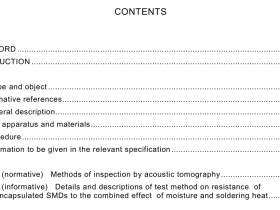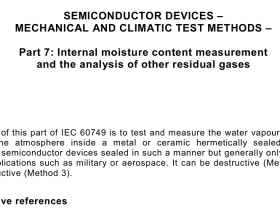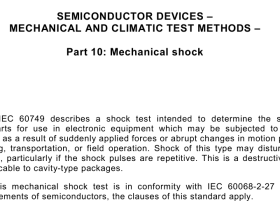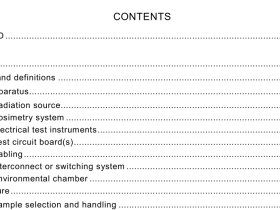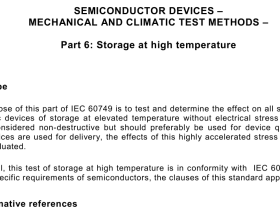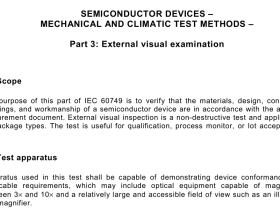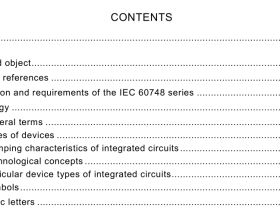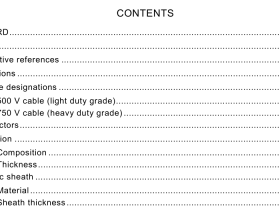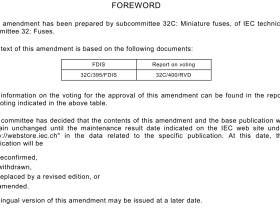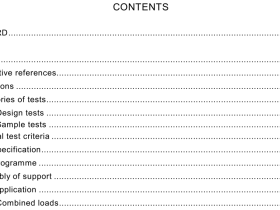IEC 63029:2017 pdf download

IEC 63029:2017 pdf download.Audio, video multimedia systems and equipment – Multimedia e-publishing and e-book technologies – Raster-graphics image-based e-books
1 Scope
This document specifies the scanning scheme to develop raster-graphics image-based e- books from existing printed books.
2 Normative references
The following documents are referred to in the text in such a way that some or all of their content constitutes requirements of this document. For dated references, only the edition cited applies. For undated references, the latest edition of the referenced document (including any amendments) applies. IEC 61 966-2-1 , Multimedia systems and equipment – Colour measurement and management – Part 2-1: Colour management – Default RGB colour space – sRGB ISO 1 2639, Graphic technology – Prepress digital data exchange – Tag image file format for image technology (TIFF/IT)
3 Terms and definitions
For the purposes of this document, the following terms and definitions apply. ISO and IEC maintain terminological databases for use in standardization at the following addresses: • IEC Electropedia: available at http://www.electropedia.org/ • ISO Online browsing platform: available at http://www.iso.org/obp 3.1 bitmap image of sourcebook two-dimensional raster data of each page of a sourcebook that can be aligned in exactly same page order as the sourcebook 3.2 raster-graphics image-based e-book category of an e-book which consists of the bitmap image of sourcebook 3.3 sourcebook printed book to be scanned
4 Raster-graphic image-based e-book
4.1 General The creation sequence for raster-graphics image-based e-books is shown in Figure 1 .There are six steps to generating an e-book from the sourcebook, such as the preparation of the sourcebook, cutting the sourcebook, scanning the sourcebook, setup/adjustment of image quality related parameters, post-processing/encoding, authoring e-book. The first step is to clean up and to repair the sourcebook so that it becomes as close as possible to its original condition. A flatbed scanner is normally used for the third step, raster-graphics image-based e-books scanning operation, so the second step is to cut the sourcebook to make the scanning operation easier. The fourth step is to setup/adjust scanning parameters such as resolution and tone curve. The fifth step is to adjust and to encode the scanned data for output media. The sixth step is authoring the e-book. This document specifies the second to fifth steps, which form the scanning scheme. Raster-graphics image-based e-books can be categorized as one of the fixed layout e-books. 4.2 Target sourcebook The sourcebooks to which this document applies are mangas, paperbacks, hard covers, textbooks, magazines, music scores and newspapers.
5 Scanning scheme
5.1 Cutting the sourcebook To avoid image loss, sheet cutting should be carried out exactly on the perimeter of the binding and the margin. If this is not possible, the cutting line shall be less than or equal to 2 mm from the perimeter of the binding and the margin. The cutting line should be parallel to the edge. To avoid variation of image area position between pages, the margin between pages should be less than or equal to 1 mm. NOTE See Clause A.1 for a description of image loss. 5.2 Scanning sourcebook Scanning shall be done in at least 8 bits per pixel, 256 grey levels unless otherwise instructed. The sourcebook image area in the corresponding scanned image data should not have any tilt. Image tilt adjustment shall be done to achieve tilt angle of less than or equal to 0,5°. NOTE See Clause A.2 for a description of image tilt. 5.3.2 Resolution It is recommended to adopt a sufficiently high scanning resolution and bit depth in order to avoid line image discontinuity. Graphics and halftone image area may require moiré suppression. If moiré occurred due to too low a scanning resolution, use a higher scanning resolution. NOTE See A.4 for a description of line image discontinuity and A.5 for a description of moiré. For a text-based original document, 200 dpi or higher resolution is recommended. For text and low resolution halftone originals, 400 dpi or higher resolution is recommended. For high resolution halftone and graphics originals, 600 dpi or higher resolution is recommended for avoiding moiré. For on-demand printing and on-demand publishing usage, minimum resolution shall be 600 dpi. The shape of the text is different between alphabets and it requires additional care to choose appropriate resolution and tone settings in order to avoid line image discontinuity. Clause A.4 shows an example of alphabet dependency.